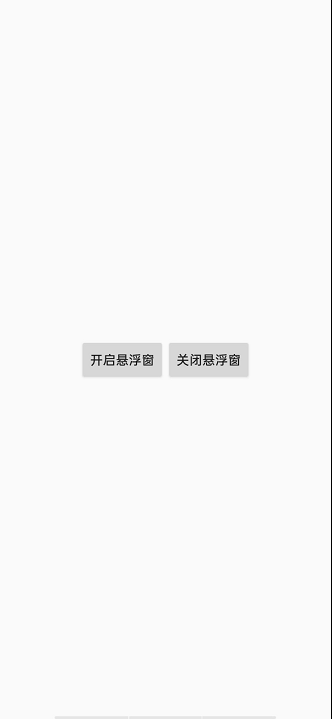一.代码位置 XTester-WindowManager xlib-Screen
二.WindowManager介绍 Android为我们提供的用于与窗口管理器进行交互的一个API!我们都知道App的界面都是 由一个个的Acitivty组成,而Activity又由View组成,当我们想显示一个界面的时候, 第一时间想起的是:Activity,对吧?又或者是Dialog和Toast。
但是有些情况下,前面这三者可能满足不了我们的需求,比如我们仅仅是一个简单的显示 用Activity显得有点多余了,而Dialog又需要Context对象,Toast又不可以点击… 对于以上的情况我们可以利用WindowManager这个东东添加View到屏幕上, 或者从屏幕上移除View!他就是管理Android窗口机制的一个接口,显示View的最底层!
三.如何获得WindowManager实例
1 WindowManager wManager = getApplicationContext().getSystemService(Context. WINDOW_ SERVICE);
获得WindowManager.LayoutParams对象,为后续操作做准备
1 WindowManager.LayoutParams wmParams=new WindowManager.LayoutParams();
四.WindowManager使用实例:
1 2 3 4 5 6 7 8 9 10 11 12 13 14 15 16 17 18 19 20 21 22 23 24 25 26 27 28 29 30 31 32 33 /** * Return the width of screen, in pixel. * * @return the width of screen, in pixel */ public static int getScreenWidth() { WindowManager wm = (WindowManager) getApp().getSystemService(Context.WINDOW_SERVICE); if (wm == null) return -1; Point point = new Point(); if (Build.VERSION.SDK_INT >= Build.VERSION_CODES.JELLY_BEAN_MR1) { wm.getDefaultDisplay().getRealSize(point); } else { wm.getDefaultDisplay().getSize(point); } return point.x; } /** * Return the height of screen, in pixel. * * @return the height of screen, in pixel */ public static int getScreenHeight() { WindowManager wm = (WindowManager) getApp().getSystemService(Context.WINDOW_SERVICE); if (wm == null) return -1; Point point = new Point(); if (Build.VERSION.SDK_INT >= Build.VERSION_CODES.JELLY_BEAN_MR1) { wm.getDefaultDisplay().getRealSize(point); } else { wm.getDefaultDisplay().getSize(point); } return point.y; }
获取应用宽高1 2 3 4 5 6 7 8 9 10 11 12 13 14 15 16 17 18 19 20 21 22 23 24 25 /** * Return the application's width of screen, in pixel. * * @return the application's width of screen, in pixel */ public static int getAppScreenWidth() { WindowManager wm = (WindowManager) getApp().getSystemService(Context.WINDOW_SERVICE); if (wm == null) return -1; Point point = new Point(); wm.getDefaultDisplay().getSize(point); return point.x; } /** * Return the application's height of screen, in pixel. * * @return the application's height of screen, in pixel */ public static int getAppScreenHeight() { WindowManager wm = (WindowManager) getApp().getSystemService(Context.WINDOW_SERVICE); if (wm == null) return -1; Point point = new Point(); wm.getDefaultDisplay().getSize(point); return point.y; }
1 2 3 getWindow().setFlags(WindowManager.LayoutParams.FLAG_FULLSCREEN, WindowManager.LayoutParams.FLAG_FULLSCREEN); getSupportActionBar().hide();
运行结果: {% asset_img img2.jpg) - #### 实例3:保持屏幕常亮
1 2 3 4 5 6 7 8 9 10 11 /** * @param activity * @param keepScreenOn 是否开启屏幕常亮 */ public void setKeepScreenOn(Activity activity, boolean keepScreenOn) { if(keepScreenOn){ activity.getWindow().addFlags(WindowManager.LayoutParams.FLAG_KEEP_SCREEN_ON); }else{ activity.getWindow().clearFlags(WindowManager.LayoutParams.FLAG_KEEP_SCREEN_ON); } }
- #### 实例4:简单悬浮框的实现 实现代码: 一个触摸图标工具类:EasyTouchView.class
1 2 3 4 5 6 7 8 9 10 11 12 13 14 15 16 17 18 19 20 21 22 23 24 25 26 27 28 29 30 31 32 33 34 35 36 37 38 39 40 41 42 43 44 45 46 47 48 49 50 51 52 53 54 55 56 57 58 59 60 61 62 63 64 65 66 67 68 69 70 71 72 73 74 75 76 77 78 79 80 81 82 83 84 85 86 87 88 89 90 91 92 93 94 95 96 97 98 99 100 101 102 103 104 105 106 107 108 109 110 111 112 113 114 115 116 117 118 119 120 121 122 123 124 125 126 127 128 129 130 131 132 133 134 135 136 137 138 139 140 141 142 143 144 145 146 147 148 149 150 151 152 153 154 155 156 157 158 159 160 161 162 163 164 165 166 167 168 169 170 171 172 173 174 175 176 177 178 179 180 181 182 183 184 185 186 187 188 189 190 191 192 193 package cn.xy.windowmanager; import android.annotation.SuppressLint; import android.content.Context; import android.graphics.PixelFormat; import android.os.Build; import android.util.DisplayMetrics; import android.util.Log; import android.view.Gravity; import android.view.MotionEvent; import android.view.View; import android.view.WindowManager; import android.widget.Button; public class EasyTouchView{ public static final String TAG = "EasyTouch"; private static EasyTouchView mEasyTouchView; private Context mContext; public static EasyTouchView getInstance() { if (mEasyTouchView == null) { mEasyTouchView = new EasyTouchView(); } return mEasyTouchView; } private WindowManager mWindowManager; private int width, height; private double stateHeight; private WindowManager.LayoutParams layoutParams; private Button iconView; private float startX = 0, startY = 0; private float startRawX = 0, startRawY = 0; private int iconViewX = 0, iconViewY = 0; private boolean isIconView = false; private DisplayMetrics mDisplayMetrics; public void initEasyTouch(Context mContext, DisplayMetrics displayMetrics) { this.mDisplayMetrics = displayMetrics; this.mContext = mContext; width = mDisplayMetrics.widthPixels; height = mDisplayMetrics.heightPixels; stateHeight = Math.ceil(25 * displayMetrics.density); createWM(); } private void createWM() { mWindowManager = (WindowManager) mContext.getSystemService(Context.WINDOW_SERVICE); layoutParams = new WindowManager.LayoutParams(); if (Build.VERSION.SDK_INT >= Build.VERSION_CODES.M){ layoutParams.type = WindowManager.LayoutParams.TYPE_APPLICATION_OVERLAY; }else { layoutParams.type = WindowManager.LayoutParams.TYPE_SYSTEM_ALERT; } layoutParams.format = PixelFormat.TRANSLUCENT; layoutParams.flags = WindowManager.LayoutParams.FLAG_IGNORE_CHEEK_PRESSES | WindowManager.LayoutParams.FLAG_NOT_FOCUSABLE; } @SuppressLint("ClickableViewAccessibility") public void addIconView() { if (isIconView) { return; } isIconView = true; if (iconView == null) { iconView = new Button(mContext); iconView.setBackgroundResource(R.mipmap.ic_launcher); iconView.setOnTouchListener(new View.OnTouchListener() { @Override public boolean onTouch(View v, MotionEvent event) { float rawX = event.getRawX(); float rawY = (float) (event.getRawY() - stateHeight); int sumX = (int) (rawX - startRawX); int sumY = (int) (event.getRawY() - startRawY); switch (event.getAction()) { case MotionEvent.ACTION_DOWN: Log.i("Log", "Action_Down"); startX = event.getX(); startY = event.getY(); startRawX = event.getRawX(); startRawY = event.getRawY(); layoutParams.alpha = 1f; mWindowManager.updateViewLayout(iconView, layoutParams); break; case MotionEvent.ACTION_UP: /* layoutParams.alpha = 0.6f; mWindowManager.updateViewLayout(iconView, layoutParams); if (sumX > -10 && sumX < 10 && sumY > -10 && sumY < 10) { removeIcon(); } else { float endRawX = rawX - startX; float endRawY = rawY - startY; if (endRawX < width / 2) { if (endRawX > endRawY) { if (rawY > iconView.getHeight() * 2) { updateIconViewPosition(endRawX, endRawY); } else { updateIconViewPosition(endRawX, 0); } } else if (endRawX > height - event.getRawY() - 98) { if ((float) (height - stateHeight - endRawY - 98) > iconView.getHeight() * 2) { updateIconViewPosition(endRawX, endRawY); } else { updateIconViewPosition(endRawX, (float) (height - stateHeight - 98)); } } else { if (endRawX > iconView.getWidth() * 2) { updateIconViewPosition(endRawX, endRawY); } else { updateIconViewPosition(0, endRawY); } } } else { if (width - endRawX - 98 > endRawY) { if (rawY > iconView.getHeight() * 2) { updateIconViewPosition(endRawX, endRawY); } else { updateIconViewPosition(endRawX, 0); } } else if (width - endRawX - 98 > height - event.getRawY() - 98) { if ((float) (height - stateHeight - endRawY - 98) > iconView.getHeight() * 2) { updateIconViewPosition(endRawX, endRawY); } else { updateIconViewPosition(endRawX, (float) (height - stateHeight - 98)); } } else { if (width - endRawX - 98 > iconView.getWidth() * 2) { updateIconViewPosition(endRawX, endRawY); } else { updateIconViewPosition(width, endRawY); } } } } startX = 0; startY = 0; startRawX = 0; startRawY = 0;*/ break; case MotionEvent.ACTION_MOVE: if (sumX < -10 || sumX > 10 || sumY < -10 || sumY > 10) { updateIconViewPosition(rawX - startX, rawY - startY); } break; default: break; } return true; } }); } layoutParams.alpha = 0.5f; layoutParams.x = iconViewX; layoutParams.y = iconViewY; layoutParams.width = 170; layoutParams.height = 170; layoutParams.gravity = Gravity.LEFT | Gravity.TOP; mWindowManager.addView(iconView, layoutParams); } private void updateIconViewPosition(float x, float y) { iconViewX = (int) x; iconViewY = (int) y; layoutParams.x = (int) x; layoutParams.y = (int) y; mWindowManager.updateViewLayout(iconView, layoutParams); } public void removeIcon() { if (isIconView && iconView != null) { mWindowManager.removeView(iconView); isIconView = false; } } }
开关控制
1 2 3 4 5 6 7 8 9 10 public void onClick(View view){ switch (view.getId()){ case R.id.open: EasyTouchView.getInstance().addIconView(); break; case R.id.close: EasyTouchView.getInstance().removeIcon(); break; } }
接着AndroidManifest.xml加上权限,以及为MainService进行注册:
1 <uses-permission android:name="android.permission.SYSTEM_ALERT_WINDOW"/>
运行效果图: {% asset_img" title="This is an example image">